STAR platform's new and enhanced functions:
Disabling option for Basic Competency (2000) (applicable to Mathematics)
The revised Mathematics Curriculum (2017) and the updated Basic Competency Descriptors are now effective for Key Stage 1 to Key Stage 3. The option for Basic Competency (2000) has been disabled starting from 1 March 2023.
- In creating new assessments on STAR, question coverage option for Basic Competency (2000) will be disabled;
- Existing papers with questions covering Basic Competency (2000) can only be saved as papers with questions covering Basic Competency (2017);
- If questions in newly saved papers are not covered by Basic Competency (2017), the system will highlight the questions for teachers' checking.
Remarks:
1. Question coverage of papers cannot be changed once selected.
2. All of the created papers under the coverage of Basic Competency (2000) will not be impacted.
Reference: EDB Curriculum Documents for Mathematics Education
Tasks of Integrated Skills (applicable to English Language)
When creating papers, teachers can select 'Integrated Skills' when searching for tasks designed for integrated skills.
More details for assessment task listed in search result (subject to the design of assessment tasks )
If an assessment task has been adopted from the 'Gainful Use of TSA materials' and attached with overall correct percentage for teachers' reference in the paper report, the task will be marked as an item with 'Overall Correct Percentage'.
Enhance file upload function for students and download function for teachers (applicable to writing tasks, and subject to the design of assessment tasks)
When students attempt the writing tasks, they can key-in their answers in the text box provided and save it as a text file. Students' answers in the text box can be saved as a text file. Teachers can download students' answers as text files or as Word files for further use.
If students have uploaded files or sound recordings, teachers can choose to download students' answers without the uploaded files, and/or download students' answers as text files or as Word files.
.png)
(Attempting paper) Step 1: Student to key-in answers in the text box provided
.png)
(Attempting paper) Step 2: Student to click "Save and Upload"
.png)
(Attempting paper) Student's answer saved as text file
.png)
(Paper report) Teacher can download students' answers as Word file further use
.png)
(Paper report) Advanced option added for report download
Other updates
Clear button [ x ] added for fill-in-the-blanks



.png)
.png)
.png)
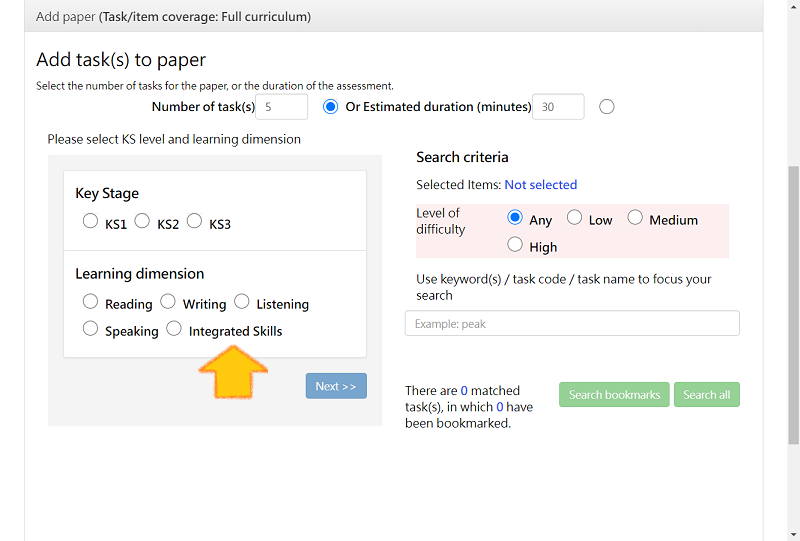
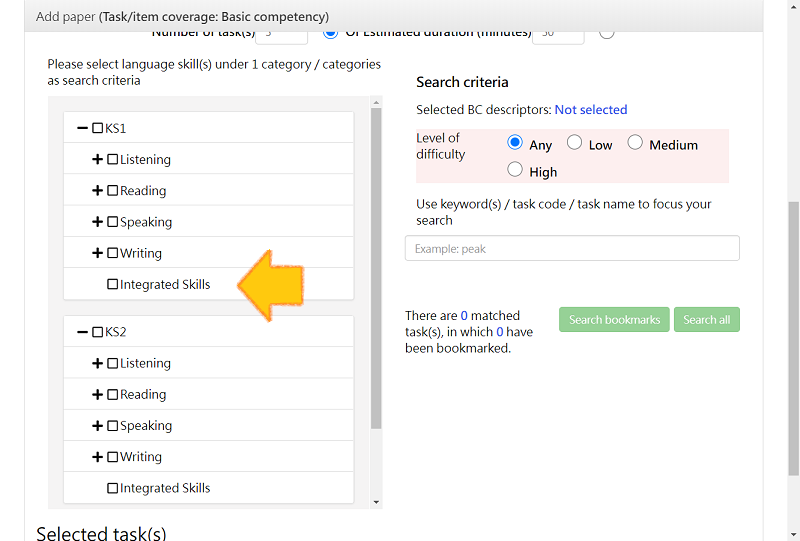
.png)